Installation
Enable FSM Gateway in cluster.
The FSM Gateway serves as an implementation of the Kubernetes Gateway API, representing one of the various components within the FSM world.
Upon activation of the FSM Gateway, the FSM controller, assuming the position of gateway overseer, diligently monitors both Kubernetes native resources and Gateway API assets. Subsequently, it dynamically furnishes the pertinent configurations to Pipy, functioning as a proxy.
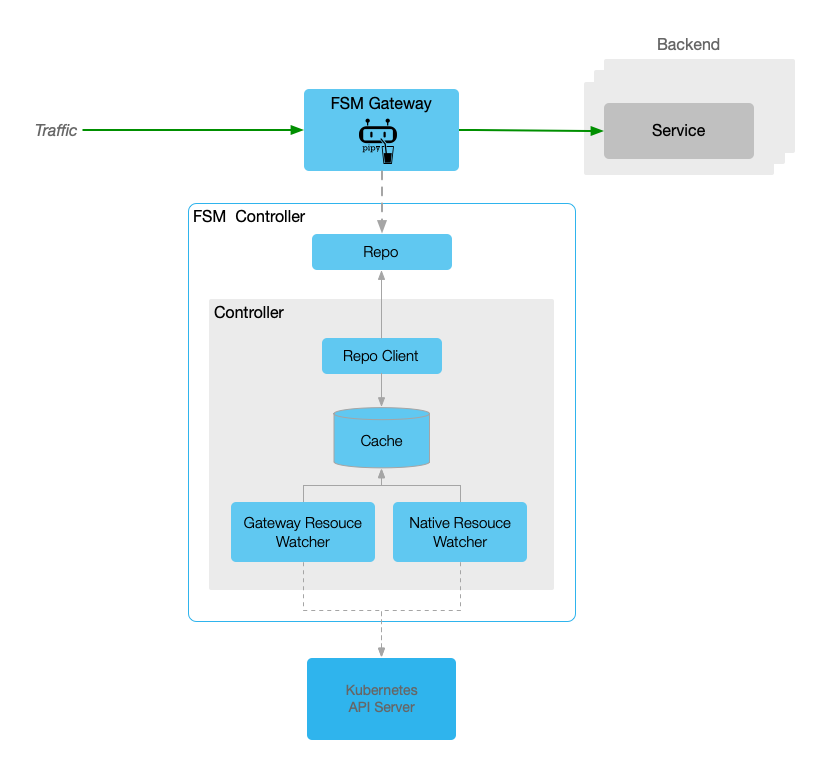
Should you have an interest in the FSM Gateway, the ensuing documentation might prove beneficial.
Enable FSM Gateway in cluster.
This document details configuring HTTP routing in FSM Gateway with the HTTPRoute resource, outlining the setup process, verification steps, and testing with different hostnames.
This document describes FSM Gateway’s URL rewriting feature, allowing modification of request URLs for backend service flexibility and efficient URL normalization.
This document discusses FSM Gateway’s request redirection, covering host name, prefix path, and full path redirects, with examples of each method.
This document explains FSM Gateway’s feature to modify HTTP request headers with filter, including adding, setting, and removing headers, with examples.
This document covers the HTTP response header manipulation in FSM Gateway, explaining the use of filter for adding, setting, and removing headers, with practical examples and Kubernetes prerequisites.
This document describes configuring TCP load balancing in FSM Gateway, focusing on traffic distribution based on network information.
This document outlines setting up TLS termination in FSM Gateway.
This document provides a guide for setting up TLS Passthrough in FSM Gateway, allowing encrypted traffic to be routed directly to backend servers. It includes prerequisites, steps for creating a Gateway and TCP Route for the feature, and demonstrates testing the setup.
This document describes setting up gRPC routing in FSM Gateway with GRPCRoute, focusing on directing traffic based on service and method.
This document outlines setting up a UDPRoute in Kubernetes to route UDP traffic through an FSM Gateway, using Fortio server as a sample application.
This document will introduce how to inject specific faults at the gateway level to test the behavior and stability of the system.
This doc will demonstrate how to control the access to backend services with blakclist and whitelist.
This document introduces the speed limiting function, including speed limiting based on ports, domain names, and routes.
Gateway retry feature enhances service reliability by resending failed requests, mitigating temporary issues, and improving user experience with strategic policies.
Session sticky in gateways ensures user requests are directed to the same server, enhancing user experience and transaction integrity, typically implemented using cookies.
Gateway health checks in Kubernetes ensure traffic is directed only to healthy services, enhancing system availability and resilience by isolating unhealthy endpoints in microservices.
FSM Gateway offers various load balancing algorithms like Round Robin, Hashing, and Least Connection in Kubernetes, ensuring efficient traffic distribution and optimal resource utilization.
A network architecture using HTTP for client communication and HTTPS upstream, featuring SSL/TLS termination at the gateway and centralized certificate management for enhanced security.
Enabling Mutual TLS at the gateway enhances security by requiring mutual authentication, making it ideal for secure environments and sensitive data handling.
Traffic mirroring in Kubernetes allows real-time data analysis without disrupting production traffic, enhancing diagnostics and security.
Was this page helpful?
Glad to hear it! Please tell us how we can improve.
Sorry to hear that. Please tell us how we can improve.